High Direct Traffic and Why I Hate It
I noticed an abnormally high amount of direct traffic to my site.
 Why is my direct traffic so high?
Why is my direct traffic so high?
Direct traffic occurs when a visitor types your URL into their browser or visits your site from a bookmark they saved. Some direct traffic is registered by Analytics when the source of the traffic is not set.
If the
UTM_source on a clicked link has a space in the value, your analytics drops the source reference and registers it as direct. This situation is referred to as dark traffic. Also, dark traffic has expanded in meaning to include
direct traffic from bots.
This is a new site, less than a year old, and it's very unlikely I have that many people bookmarking and/or typing my URL into their browser. I've checked my marketing campaigns and all have correct source tags.
Investigate Your Traffic
The first thing I wanted to know (hoped), is this direct traffic real? A look into the Audience report would help me determine the specifics about my traffic. Than Overview showed over 87% of all traffic was in the English language. That makes sense, my site is in English.
Next, I checked the country demographics and found over 81% from the United States. Great! That's my market. So, I drilled down into the United States to find Illinois represented over 52% of my traffic. This is strange since my primary ad targeting is North Carolina and especially Fayetteville and surrounding area.
A further drill down into Illinois shows over 99% of this traffic is from Chicago. I used a secondary dimension: source to find almost all visits were direct traffic.
Finally, I wanted to know the bounce rate for this traffic. I've read about bots visiting a page and unlike most human visitors, they bounce off with a zero second visit. I mean, how likely is it someone would type your URL into a browser and leave before a second passed.
These hits contributed over 99% to the bounce rate.
Direct Traffic Review
This traffic is from a bot. Why it is visiting my pages is unclear, but it is and skewing my data in a way that makes it useless. What's the fix?
Fix Direct Traffic
The fix is really a two-part challenge: what to do going forward to remove useless information (a bot visit doesn't help you understand your audience).
And, the second part is how to make your current information useful.
I can create a view where I filter out hits from Chicago to remove useless information going forward. A better fix would be to find the IP of the bot and filter the IP.
Before you create a filter in Analytics, you should understand this: An exclude filter means you exclude the visit forever from that view. You can't undo a filter to restore information.
However, you can segment your current data to remove useless traffic information.
Remove Dark Traffic
To see the data without the useless information from bot visits, you should segment your reporting. Unlike a filtered view, segmenting data does not exclude it from your analytics account.
To fix the direct traffic data you already have follow these steps:
- Log into your analytics account
- Locate the audience report
- Create a custom segment filter
For my example, I decided to segment visits NOT containing Chicago as a city demographic. This segment of data is useful because the bot from Chicago hit my site almost every hour with 2 or more hits.
Segmenting that stuff out gave me a realistic view of actual people who clicked to my site. The direct traffic visits accounted for less than 1% of traffic. With the bot, direct traffic appeared to be over 82% of all my traffic.
Direct Traffic Spike Conclusion
Massive spikes in direct traffic in your analytics do occur and should be considered with your marketing campaigns. However, before you act on traffic spikes in your reports determine if the visits are real. Find out what you can by examining your reporting.
If the traffic is real, take immediate action to encourage this type of traffic. If it's not real, segment it out of your current data and consider excluding the traffic from your analytic account going forward.
If you found this information useful, please leave a comment and share it on social media.
 Why is my direct traffic so high?
Direct traffic occurs when a visitor types your URL into their browser or visits your site from a bookmark they saved. Some direct traffic is registered by Analytics when the source of the traffic is not set.
If the UTM_source on a clicked link has a space in the value, your analytics drops the source reference and registers it as direct. This situation is referred to as dark traffic. Also, dark traffic has expanded in meaning to include direct traffic from bots.
This is a new site, less than a year old, and it's very unlikely I have that many people bookmarking and/or typing my URL into their browser. I've checked my marketing campaigns and all have correct source tags.
Why is my direct traffic so high?
Direct traffic occurs when a visitor types your URL into their browser or visits your site from a bookmark they saved. Some direct traffic is registered by Analytics when the source of the traffic is not set.
If the UTM_source on a clicked link has a space in the value, your analytics drops the source reference and registers it as direct. This situation is referred to as dark traffic. Also, dark traffic has expanded in meaning to include direct traffic from bots.
This is a new site, less than a year old, and it's very unlikely I have that many people bookmarking and/or typing my URL into their browser. I've checked my marketing campaigns and all have correct source tags.